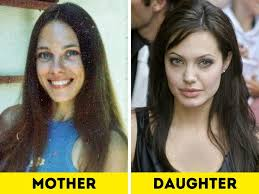A Comprehensive Guide to WordPress Performance Audit

This is where a WordPress performance audit comes into play. In this comprehensive guide, we’ll delve into the importance of a WordPress performance audit, the key aspects to evaluate, and the steps to optimize your site for peak performance. In the ever-evolving world of web development, a fast and responsive website is paramount. When it comes to content management systems (CMS), WordPress is the go-to platform for millions of websites worldwide. However, as your WordPress website grows, it can become susceptible to performance issues that can affect user experience and even search engine rankings.
Why Do You Need a WordPress Performance Audit?
Before we dive into the nitty-gritty details of conducting a WordPress performance audit, it’s essential to understand why it’s crucial for your website. Here are some compelling reasons Soymamicoco:
1. User Experience
Slow-loading websites frustrate users and often lead to high bounce rates. A WordPress performance audit can identify bottlenecks and areas for improvement, resulting in a faster and more enjoyable user experience.
2. SEO Rankings
Google considers website speed as a ranking factor. A slow website can negatively impact your search engine rankings, making it harder for potential visitors to discover your content. By optimizing performance, you can boost your SEO efforts.
3. Conversion Rates
Faster websites tend to have higher conversion rates. Whether you’re selling products, and services, or just seeking engagement, a performance audit can help you streamline your site for better conversions.
4. Cost Efficiency
Optimizing your website’s performance can reduce the resources it consumes, such as server bandwidth and storage. This improves cost efficiency and ensures a smooth user experience during traffic spikes.
Now that we understand the importance of a WordPress performance audit, let’s explore the key aspects you need to evaluate.
Key Aspects of a WordPress Performance Audit
A thorough performance audit involves examining various elements of your WordPress website. Here are the critical aspects to consider:
1. Website Speed
Website speed is often the first thing users notice. It’s essential to evaluate the loading times of your web pages, including the homepage and key landing pages. Use tools like Google PageSpeed Insights and GTmetrix to measure and analyze your website’s speed.
2. Plugins and Themes
WordPress relies heavily on plugins and themes for functionality and design. However, poorly coded or outdated plugins and themes can slow down your website. Review your installed plugins and themes, and remove any unnecessary or redundant ones. Ensure that the ones you keep are regularly updated.
3. Hosting Infrastructure
Your hosting provider plays a significant role in website performance. Evaluate your hosting plan and consider upgrading to a more robust solution if your site experiences frequent slowdowns. Managed WordPress hosting can often provide better performance and security.
4. Database Optimization
WordPress relies on a database to store content, settings, and other essential data. Over time, this database can become cluttered, affecting website performance. Regularly optimize your database by removing unnecessary data, using database optimization plugins, and reducing database queries.
5. Content Delivery Network (CDN)
A Content Delivery Network (CDN) can distribute your website’s content across multiple servers worldwide, reducing latency and improving load times. Ensure that your WordPress site is integrated with a CDN service for optimal performance.
6. Image Compression
Large and unoptimized images can significantly slow down your website. Use image compression tools or plugins to reduce image file sizes without compromising quality.
7. Caching
Caching stores pre-rendered versions of your web pages, reducing the server load and speeding up page delivery. Implement caching plugins like W3 Total Cache or WP Super Cache to enhance your website’s performance.
8. Code and Script Optimization
Review your website’s code and scripts for any inefficiencies. Minify CSS and JavaScript files, eliminate render-blocking resources and leverage asynchronous loading to enhance page rendering.
Now that we’ve covered the critical aspects of a WordPress performance audit let’s move on to the steps you can take to optimize your website.
Steps to Optimize Your WordPress Website
Performing a WordPress performance audit is just the first step. Once you’ve identified areas for improvement, it’s time to take action. Here are the steps to optimize your website for peak performance:
1. Update Everything
Start by ensuring that your WordPress core, themes, and plugins are up-to-date. Developers frequently release updates to address security vulnerabilities and improve performance.
2. Choose a High-Quality Hosting Provider
If your website outgrows its current hosting plan or experiences frequent downtime, consider switching to a more reliable hosting provider. Managed WordPress hosting options can offer superior performance and support.
3. Optimize Images and Media
Use image optimization plugins or tools to compress images before uploading them to your website. Additionally, enable lazy loading to ensure that images are only loaded when they come into the user’s viewport.
4. Implement Caching
Enable caching on your website using a caching plugin. This will store static copies of your web pages, reducing server load and speeding up page delivery.
5. Minify CSS and JavaScript
Use minification plugins to remove unnecessary whitespace and comments from CSS and JavaScript files. Minified files are smaller and load faster.
6. Use a Content Delivery Network (CDN)
Integrate your website with a CDN to distribute content globally. CDNs cache static assets and deliver them from the nearest server to the user, reducing latency.
7. Optimize Your Database
Regularly clean up your WordPress database by removing unnecessary data, such as post revisions and spam comments. You can use plugins like WP-Optimize for this purpose.
8. Monitor Your Website
After implementing these optimizations, regularly monitor your website’s performance using tools like Google PageSpeed Insights, GTmetrix, and Pingdom. Make adjustments as needed to maintain optimal performance.
Conclusion
A WordPress performance audit is a crucial step in ensuring that your website delivers a fast and responsive user experience. By evaluating critical aspects like website speed, plugins, hosting, and more, you can identify areas for improvement and take steps to optimize your website for peak performance. In today’s competitive online landscape, a fast website is not just a luxury but a necessity. So, don’t wait—conduct a WordPress performance audit and start reaping the benefits of a lightning-fast WordPress site today.